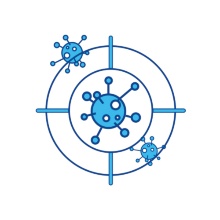Important notice
The central Sophos servers have now been decommissioned. If you are still using Sophos, you should urgently uninstall Sophos, as Sophos with outdated signatures does not protect against new malware. Please switch to G DATA or, as an absolute minimum measure, ensure that Microsoft Windows Defender is running correctly after uninstalling Sophos.
Scope of functions
- The University of Stuttgart has licensed G DATA Antivirus Business.
- TIK operates a central management server and provides clients for various operating systems.
- A malware infection is recorded centrally in the management server. TIK and the Information Security Office (RUS-CERT) provide support in handling and responding.
Support
Frequently asked questions
USB devices impersonating a keyboard can be used to attack the system (e.g. in the form of a Rubber Ducky). Therefore, G DATA Security Client warns you when connecting new USB devices with keyboard functionality. If you have indeed connected a keyboard or mouse with a USB dongle, select "Allow keyboard" and then enter the numerical code provided. If the warning message appears when connecting another USB device such as a USB stick, please click "Block keyboard". In this case, please contact your IT contact person.
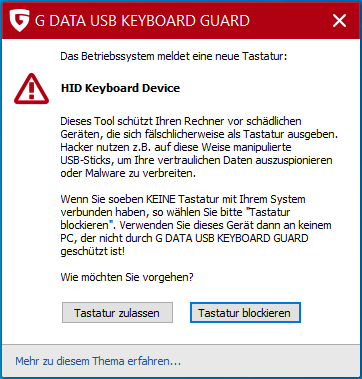
G DATA offers the option of submitting both erroneously recognized files (so-called false positives) and erroneously unrecognized files (false negatives) to G DATA for review via a web form. After a corresponding check, G DATA will then adjust the detection files accordingly so that the affected files are correctly evaluated in future.
You can find the web form at https://submit.gdatasoftware.com/privacy?lang=de
Please note: Files containing personal data or other sensitive information should not be passed on to G DATA.
Information on malware can be found at RUS-CERT.
Common ways malware spreads include email attachments, links in emails, downloads of software from rogue sources, drive-by downloads when browsing the web, and lateral movement (i.e., spreading from an infected system to other systems on the network by exploiting vulnerabilities or using compromised credentials). Therefore, you can minimize the risk of infection by being extra vigilant about these issues. Specifically, this means:
- Click on links in emails only if you are sure that the message came from a legitimate sender and it is clear where the link leads.
- Open email attachments only if you are sure that the message came from a legitimate sender and you were expecting the attachment.
- If in doubt, always ask the sender by another means (by phone or in person) what type of link or attachment it is.
- If you administer your system yourself: Always keep the operating system and all installed programs up to date.
- When installing new programs, make sure that they come from a trusted source
You can find information on this at the RUS-CERT.
Download antivirus software
Employees
Employees' work computers are protected via the centrally provided endpoint protection software G DATA Antivirus Business. This also receives regular updates outside the university network.
Please note, the following license conditions apply
The software is protected by copyright. It is provided by TIK to all employees free of charge to all employees. Passing it on to third parties is not permitted. Commercial use is prohibited. Installation on private devices is not permitted.
To download the software, you need a valid user account.
Students & Private Devices
The G DATA Antivirus Business Client provided centrally for employees cannot be made available to students, as well as for private devices for licensing reasons.